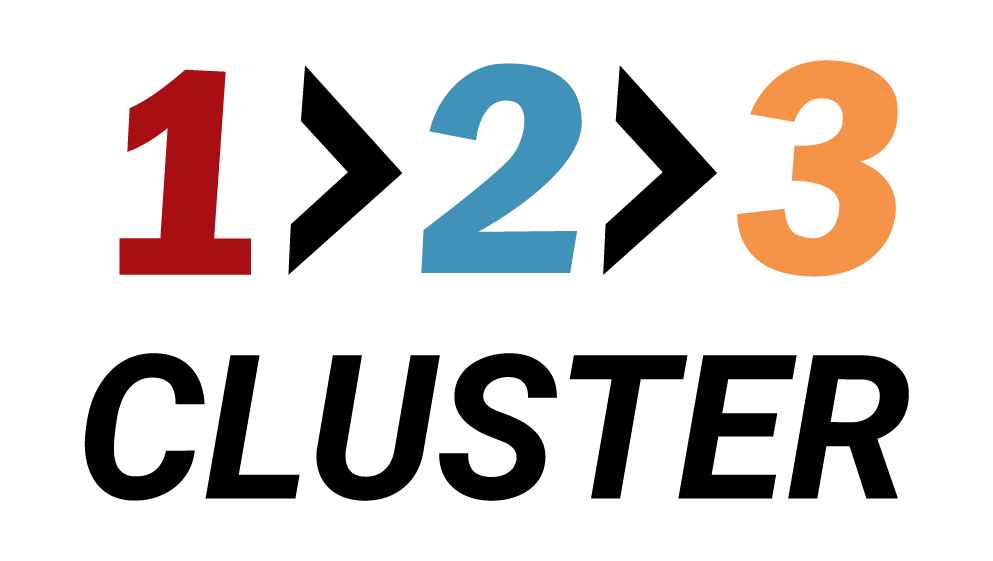Copy a MongoDB Database

A clear, step-by-step guide that details the process of copying a MongoDB database within your replica set. This overview focuses on executing the essential commands to duplicate your existing database, ensuring that data integrity is maintained and the new copy is fully accessible—all without delving into advanced duplication configurations or long-term data synchronization tasks.
Here's the primary instance—your central hub for copying databases.

Next, check out the Databases inventory—your handy list of all databases available across this replicaset and other MongoDB replicasets.



When you're ready to copy a database from this replicaset (though you can also choose one from another replicaset), simply drag the selected database from the inventory onto the primary instance.

Then, decide whether to overwrite the current database or to duplicate the data into a new database with a different name.


Instantly, a REST API command is generated—your ticket to automating future copy operations using your DEVOPS tool.

Once everything is confirmed, press Submit to kick off the copy process

You'll see a status update indicating that the database copying process has started.

For further details, click on the database layout to review your newly created copy.

And there you have it—your database has been successfully copied and is ready for use!