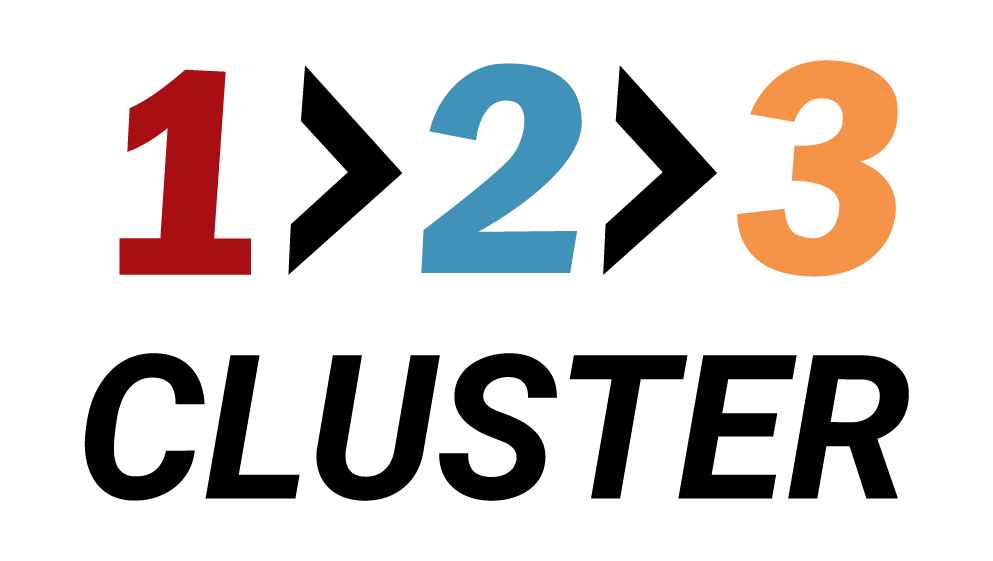Pause and Unpause Repmgr

A clear, step-by-step guide that details the process of pausing and unpausing repmgr within your cluster. This overview focuses on executing the essential commands to temporarily halt or resume the replication manager service, ensuring that your replication operations are effectively controlled and aligned with your maintenance needs—all without delving into advanced configurations or long-term management tasks.
Press on "Cluster Options" and then select the "Pause" option to temporarily halt repmgr management. Next, press "yes" to confirm your intent to pause repmgr.

You'll see a status update indicating that the pausing process for repmgr has started, followed by confirmation that repmgr management was paused successfully.


Now, to resume repmgr management, press on "Cluster Options" and then select the "Unpause" option.

Press "yes" to confirm your decision to unpause repmgr.

You'll receive a status update indicating that the unpausing process has begun, followed by confirmation that repmgr management was unpaused successfully.