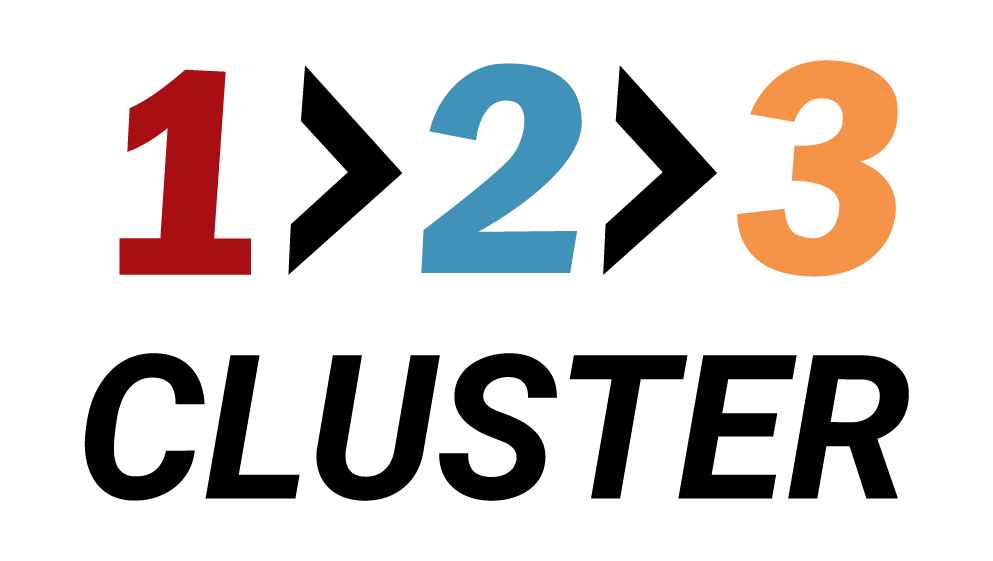Create a MongoDB Standby

A clear, step-by-step guide that explains how to add a secondary node to an existing MongoDB replica set, ensuring data replication and synchronization with the primary. This overview covers only the basic steps required to attach a standby node, leaving out advanced configurations or ongoing maintenance.
Here’s our current primary instance, responsible for all read/write operations.

This is the Nodes inventory, which lists every node in this cluster as well as in other MongoDB clusters you’re managing.

To add a new standby node, simply drag the provided button onto the primary instance.


Review or adjust the required parameters and enter any additional information if needed. Most fields can stay at their defaults. Then click Next.

A REST API command is automatically generated so you can automate similar tasks in the future using your DevOps tool.

After reviewing everything, click the button Submit to create your new standby node.

This message indicates that your standby node is being set up.

You’ll see a confirmation once the standby node has been successfully created.

Here is the new standby node, ready to sync with the primary.