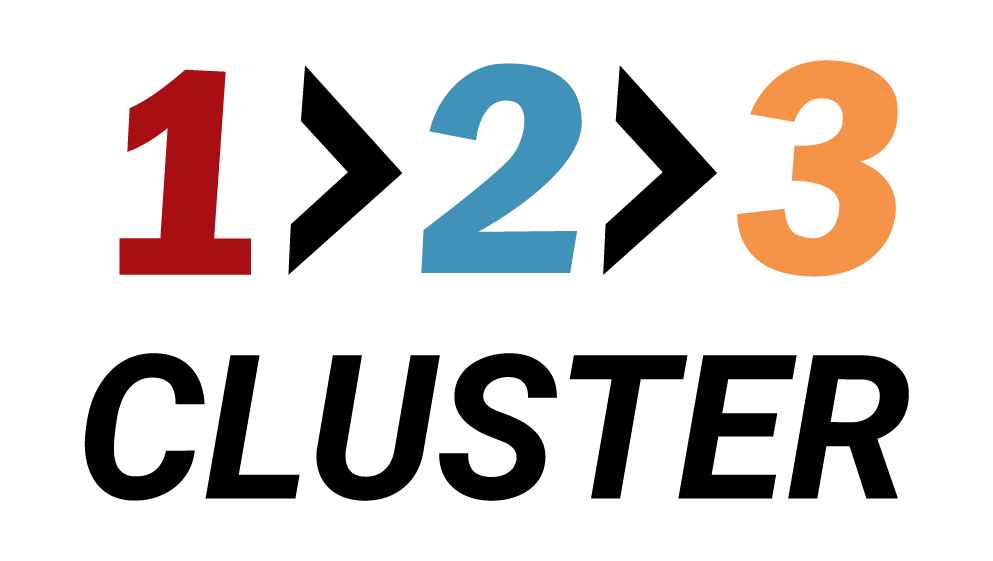Restore a PostgreSQL Export

A clear, step-by-step guide that details the process of restoring a PostgreSQL export within your cluster. This overview focuses on executing the essential commands to re-import your exported data back into the database, ensuring it is accurately restored and fully integrated for immediate use—all without delving into advanced recovery configurations or long-term data management tasks.
Here's the primary node—your central hub of operations.

Next, take a look at the Exports inventory—your comprehensive list of all exports available for this cluster and other PostgreSQL clusters.


When you're ready to restore an export, simply drag it from the Exports inventory onto the primary node to initiate the restore process.

You also have the option to decide whether to include data, publications, and subscriptions in the restoration by checking or unchecking the respective boxes.

Type "restore me" to confirm your intent and continue.

Instantly, a REST API command is generated—your key to automating future restore operations with your DEVOPS tool.

Once everything is configured, press Submit to begin the restore process.

You'll receive a status update indicating that the restore process has started, followed by confirmation that the export was restored successfully.