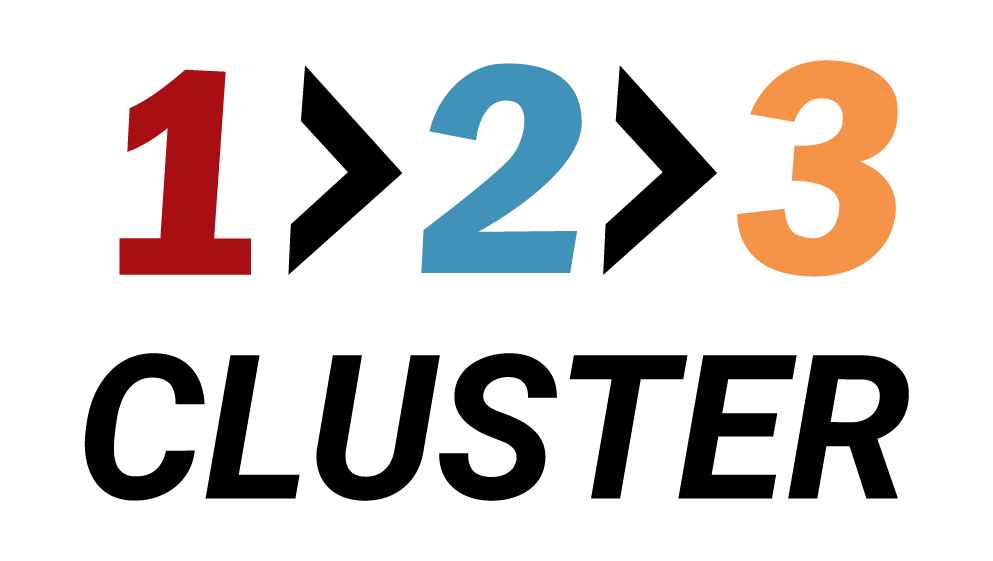Create a PostgreSQL Database

A clear, step-by-step guide that details the process of creating a PostgreSQL database within your cluster. This overview focuses on executing the essential commands to establish your database, ensuring it is properly configured and fully operational—all without delving into advanced database configurations or long-term maintenance tasks.
Here's the database inventory—your comprehensive list of all databases for this cluster and other PostgreSQL clusters.

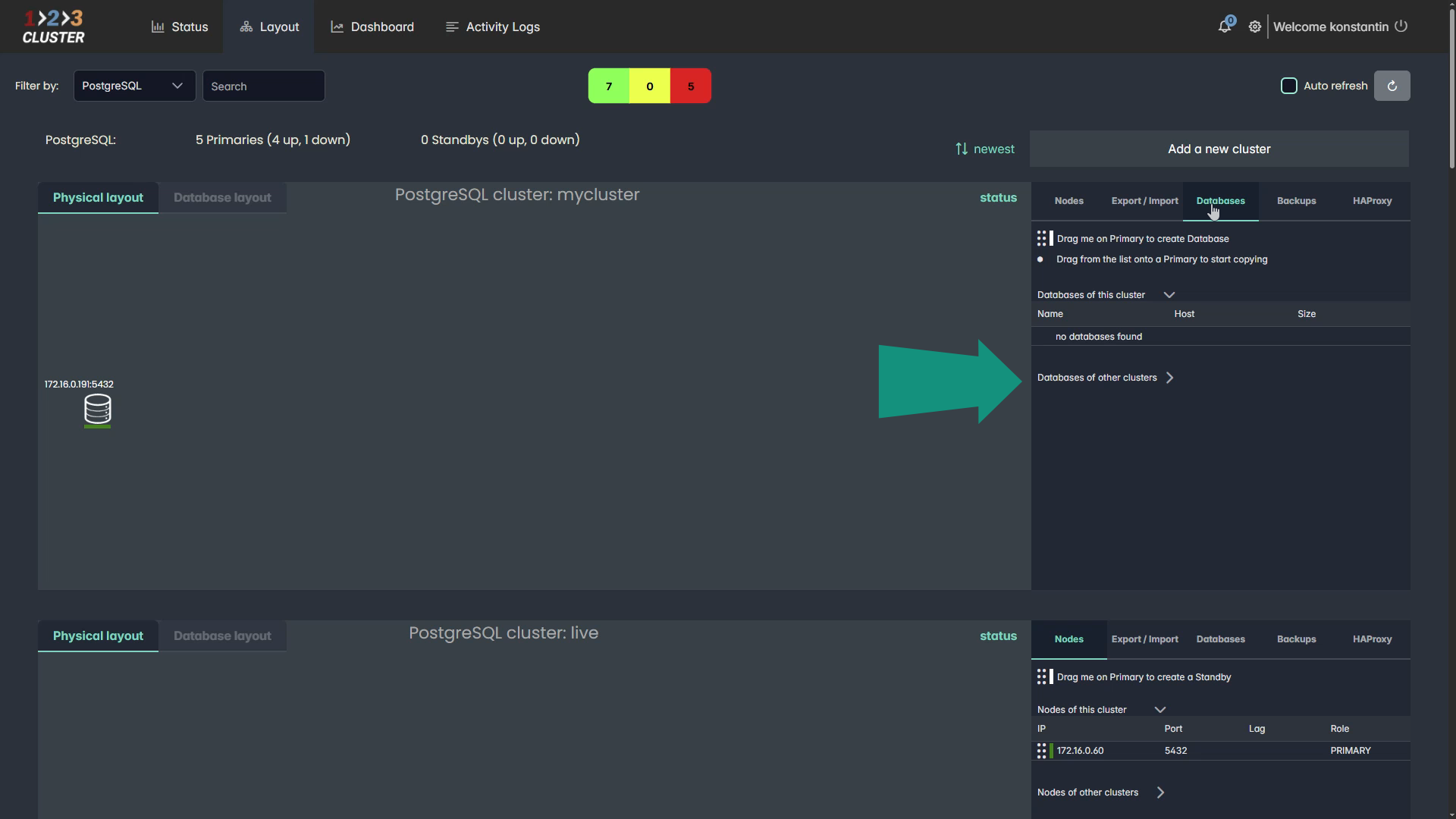
If there are no databases yet, it's time to create one!

Simply drag the designated button onto the primary to kick off the creation process for your new database.


Then, enter and validate the required parameters.

If you prefer automatic deletion later, check the appropriate box.

Instantly, a REST API command is generated—your key to automating future database setups with your DEVOPS tool.

Once everything is in order, press Submit to create the new database.

You'll see a status update indicating that the database is being created, followed by confirmation that it was successfully created.


For a detailed look, click on the Database layout to examine the new database.

And there you have it—a brand new database, ready for action!