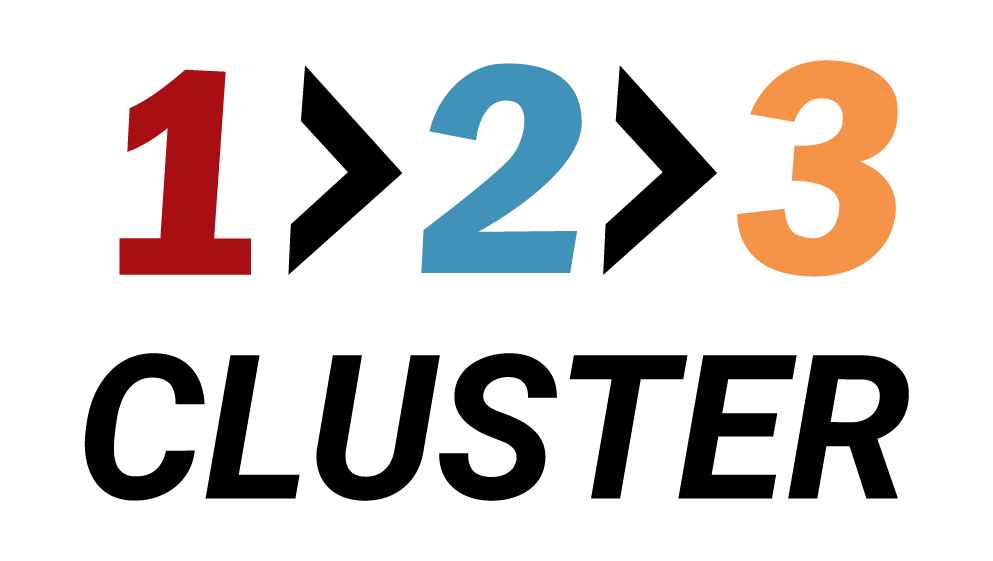Drop a PostgreSQL Backup

A clear, step-by-step guide that details the process of dropping a PostgreSQL backup from your cluster. This overview focuses on executing the essential commands to permanently remove a backup, ensuring your backup system remains streamlined and secure—all without delving into advanced deletion configurations or long-term backup management tasks.
Here's the backups inventory—your comprehensive list of all backups for this cluster and other PostgreSQL clusters.


To delete a backup, simply drag it from the backups inventory onto the bin icon to initiate its removal.


Instantly, a REST API command is generated—your key to automating future backup deletion operations with your DEVOPS tool.

When you're ready, press "yes" to start the drop process.

You'll receive a status update indicating that the drop process has begun, followed by confirmation that the backup was dropped successfully.